Displaying Multiple IonChromatogram Objects¶
Multiple IonChromatogram objects can be plotted on the same figure.
To start, load a datafile and create an IntensityMatrix as before.
In [1]:
from domdf_python_tools.paths import PathPlus
cwd = PathPlus(".").resolve()
data_directory = PathPlus(".").resolve().parent.parent / "datafiles"
# Change this if the data files are stored in a different location
output_directory = cwd / "output"
from pyms.GCMS.IO.JCAMP import JCAMP_reader
from pyms.IntensityMatrix import build_intensity_matrix_i
jcamp_file = data_directory / "gc01_0812_066.jdx"
data = JCAMP_reader(jcamp_file)
tic = data.tic
im = build_intensity_matrix_i(data)
-> Reading JCAMP file '/home/runner/work/PyMassSpec-Plot/PyMassSpec-Plot/datafiles/gc01_0812_066.jdx'
Extract the desired IonChromatograms from the IntensityMatrix.
In [2]:
ic73 = im.get_ic_at_mass(73)
ic147 = im.get_ic_at_mass(147)
Import matplotlib and the plot_ic() function, create a subplot, and
plot the ICs on the chart:
In [3]:
import matplotlib.pyplot as plt
from pyms.Display import plot_ic
fig, ax = plt.subplots(1, 1, figsize=(8, 5))
# Plot the ICs
plot_ic(ax, tic, label="TIC")
plot_ic(ax, ic73, label="m/z 73")
plot_ic(ax, ic147, label="m/z 147")
# Set the title
ax.set_title("TIC and ICs for m/z = 73 & 147")
# Add the legend
plt.legend()
plt.show()
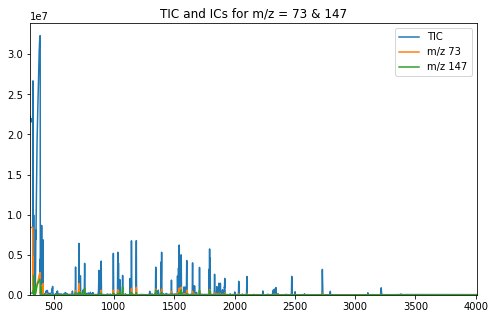
When not running in Jupyter Notebook, the plot may appear in a separate window like the one shown in Fig. 2.
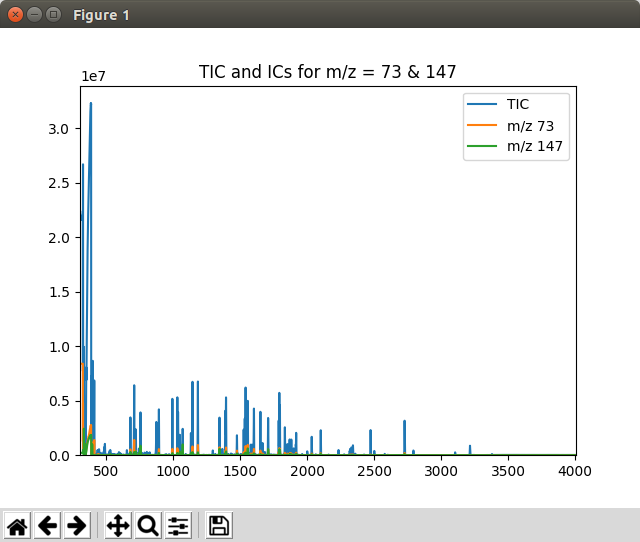
Fig. 2 Graphics window displayed by the Displaying_Multiple_IC.py script¶
Note
This example is in demo/jupyter/Displaying_Multiple_IC.ipynb and demo/scripts/Displaying_Multiple_IC.py.